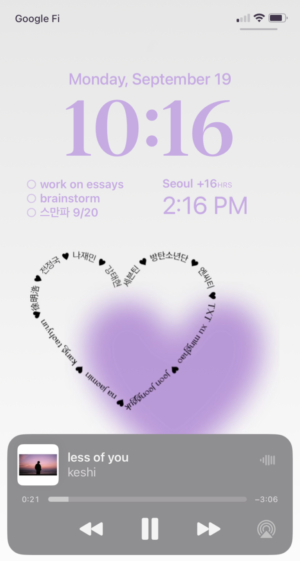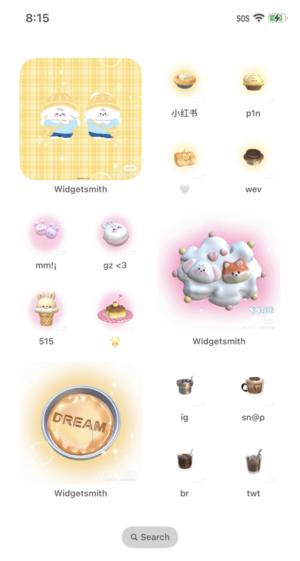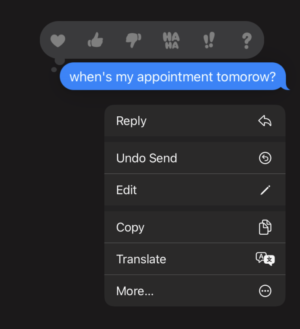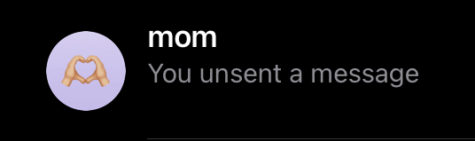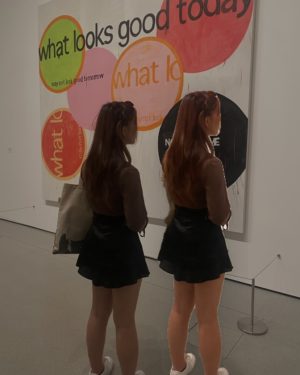The Best Features of the iOS 16 Update
October 20, 2022
Apple users, never fear, iOS 16 is here!
Did you send a text message to the wrong person? There’s no need to awkwardly apologize over iMessage, you can just undo the text! Are you bored of your normal lock screen, but don’t want to make an extra effort to change it? Your iPhone can now suggest wallpaper photos for your lock screen, and even periodically change it as well! Is there a photo you love with a person you hate? Take yourself out of the picture with iOS 16’s new smart selection tool. If you’re one of those iPhone users that’s on the fence about the newest software update, The Mirador will show you some of the best functions your device now has to offer.
Customizable Lockscreens
After the initial introduction of widgets in 2020’s iOS 14 update, Apple implemented the same feature into its lock screen. Widget options can connect to iOS apps—apps developed by Apple themselves—such as Reminders, Weather, and Fitness. However, users can download additional applications such as Widgetsmith and Color Widgets in order to customize their widgets to match the theme of their lock screen. “I’m able to put a calendar widget that can tell me what I’m doing during the day, and that way I don’t miss club meetings and after-school events. I also just think it makes it prettier and I can customize it more,” junior Cassidy Gustine said.
iMessage: Undo and Edit Options
Adopting this feature from other communication apps like Snapchat and Instagram, iMessage now gives users the option to unsend and edit text messages. Within 15 minutes of sending a text, the ‘Edit’ function appears in the toggled dropdown menu after a user holds down on an individual text message bubbl. “I like the new iOS features because they give you the chance to stop an accidental text or to delete something you thought wasn’t necessary,” senior Declan Brothers said.
Photo Background Removal
Aside from the update’s more practical features, Apple also showcased its artificial intelligence by introducing a photo cutout tool. The function is particularly valuable for those who enjoy editing pictures and creating graphics on their phone. In the past, users would need to use a third-party app such as Picsart or Procreate to remove the background behind their subjects, but this new feature quickly does the job instead.
The iOS 16 update brought over forty new features to all phones above and including the iPhone 8. These functions are fully compatible with the latest software updates for other Apple devices, such as iPadOS 16 and macOS Ventura. With these functions, you’ll never need to worry about an embarrassing wallpaper (or even worse, a wayward typo), ever again, so download iOS 16 today!